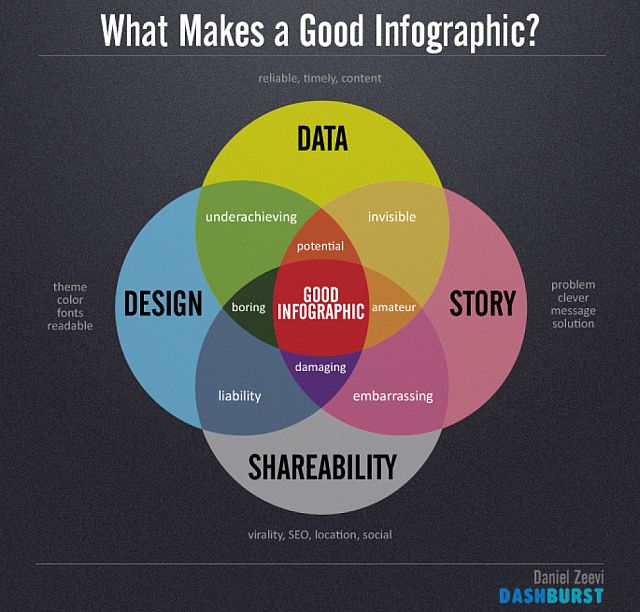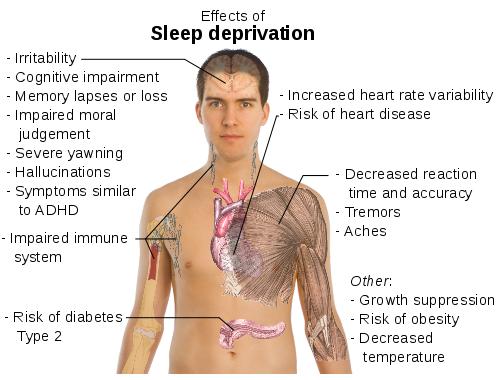Computer Applications in Business B
Computer Applications Syllabus
Computer Applications in Business reaches many aspects of West Ranch High School’s mission statement. Challenging projects and the real world atmosphere provided students with a good look at what it takes to produce professional digital work. Computer Applications in Business is an elective course that offers the students handson experiences with Adobe Creative Suite, Microsoft Office, Google Docs, and other software to create various digital media. Equipment being used will be computers, iPad, digital camera, cell phones, and computer software. This course will emphasize how computer applications plays a part in the business world. Emphasis will be placed on real world experiences.
Course Credit
Computer Applications in Business qualifies for Practical Art Credit.
Course Outline- This semester the students will learn:
Publishing Applications
- Microsoft Office
- Google Docs
Graphic Development Using
- Photoshop
- Fireworks
- Online Graphic Editors
Other Applications
- Dreamweaver
- Prezi
- Online Web Sources
-Assignments and Projects-
Monday Day 1- Mr. Burrill Extra Credit Quiz
Tuesday Day 2- Syllabus, Classroom Rules, Course Description, and Get Logged-In
Wednesday Day 3- Prezi Presentation "Winter Break" 10 Points- Make a Prezi presentation about your winter break. Place the link to the presentation on a Google Document titled "Winter Break". View Coach Burrill's
Thursday-Friday Day 4 & 5- PowerPoint Presentation "Phones" 10 Points- Make a PPT presentation comparing IOS and Android phone software and phones. Must have 8 Slides. Include charts and pictures. Upload your phones.ppt presentation to your Google Drive and place in your Computer Apps 2 folder.
Tuesday Day 6 "Edythe" 10 Points- Make a party flyer for Edythe Kirchmaier 107th birthday party. Use any program you would like (I would use publisher) and save it as "Edythe" in our Google folder we share.
Wednesday Day 7 "Tesla" 10 Points- Make a flyer for Hotel Tesla Car. Convince people to use it and book it for some trips. Good Luck!
Thursday Day- 8- Google Form "Plans" 10 Points. Make a Google Form about your after high school plans. Place the link to the google Form on a Google Document titled "Plans".
Friday-Monday Day- 9-10- Google Doc "Super" 10 Points. Make a 2 page Google Doc about the upcoming Super Bowl. Talk about the hype and tell me why you are rooting for a certain team. Must include 2 pctures. Place the Doc in the folder we chare and titled "Super".
Tuesday Day 11- Google Sheets "Chi-Chi's Receipt" 10 Points. Make a receipt for Chi-Chi's pizza using Google Sheets. Must have at least 10 items. Include 2 pictures on receipt. Receipt needs to include sub-total, tax, delivery, and total. As quantity change for each item, all other totals should automatcily adjust. Chi-Chi's Menu Link
Wednesday Day 12-Continue to work on "Chi-Chi's Receipt"
Snickers Bet 2015
Thursday Day 13- "Mug Shot" (10 Points) Create a Google Doc holding 1 original image of a person you found online and 1 modified image with someone else's head on that person's body. Modify the images using Photoshop. All images must be .jpg format. You must place this doc in the Google folder we share.
Friday Day 14- AP Testing Flyer (10 Points) Make a P Testing Flyer for Mrs. Whitney in the ASB Office. Use any program you want and save file in shared Google folder we sare as "AP" See Mrs. Whitneys Hand Outs
Monday Day 15- Katy Perry Review (10 Points) Write a review about Katy Perry's Super Bowl half-time performance. Need your opinion. Include pictures from the event. Use any program you want and save file in shared Google folder we sare as "Katy"
Tuesday Day 16-Continue to work on Katy Perry Review
Wednesday Day 17-Friday Day 19- Exterminator Company Presentation (30 Points) Create a presentation with a partner (someone else in Comp Apps B) about a new Exterminator Company you have created. Must have 10 slides. Needs original name, logo, and company information. Impress Coach Burrill. You will present on Monday in class. Use any program you want (Slides, PPT, or Prezi) and save file/link in our shared Google folder as "Exterminator".
Monday Day 20- Make Exterminator Presentation to the Class just before "Fetter Time".
Tuesday Day 21- Solar Flyer (10 Points) Make a Flyer announcing the start up of Riverside County Solar project. Use any program you want and save file in shared Google folder we sare as "Solar" Link to Information
Wednesday & Thursday Day 22 & 23- "Knotts" (10 Points) Create a Microsoft Publisher brochure for visiting Knott's Berry Farma. Upload your brocure.pub file to your Google Drive.
End of 5 Week Grading Period!
Tuesday Day 24- "Pro Logo" (10 Points) Create a Google Doc holding 1 original image of a pro football or basketball team that will start next year in the city of Las Vegas. You will need to create a name for the team and then make a logo for the franchise. Modify the image using Photoshop and make the logo 500 pixels by 500 pixels. Image must be in .jpg format. You must place this doc in the Google folder we share.
Wednesday Day 25- "Golf Flyer" (10 Points) Create a Google Doc holding 1 original image of a golf pros helping Special Olympic athletes. Modify the image using Photoshop and make the flyer 8 1/2" x 11". Image must be in .jpg format. You must place this doc in the Google folder we share.
Thursday Day 26- "Apple Watch" (10 Points) Create a Google Doc holding 1 original image of a golf a billboard you have created for The Old Road advertising the new AppleWatch.. Modify the image using Photoshop and make the billnoard 1000pixels x 500 pixels. Image must be in .jpg format. You must place this doc in the Google folder we share.
Friday Day 27- Finish Photoshop Assignments.
Monday Day 28- "Prom Attire" (20 Points) Create a Google Doc holding 1 original image of a infographic that you have created for how to dress for the upcoming 2015 WR Prom. You can do male or female, or even both. Here are some examples of prom infographics. Modify the image using Photoshop and make the infographic any size you want. Image must be in .jpg format. You must place this doc in the Google folder we share.
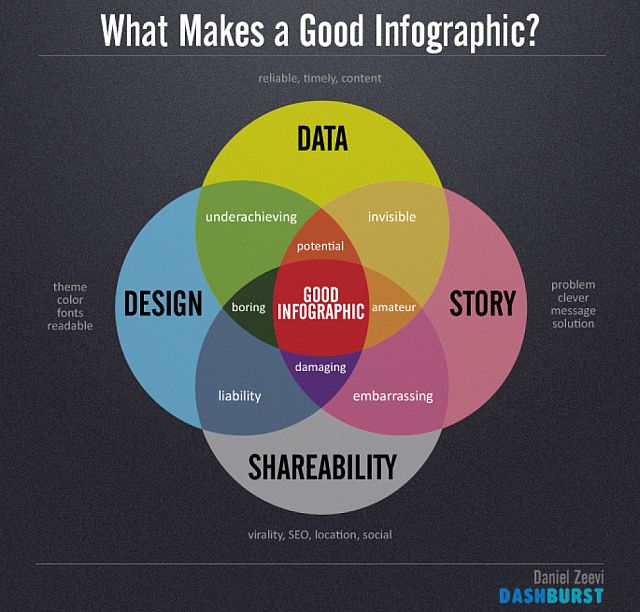
Tuesday Day 29- Finish Prom Infographic
Monday Day 30- "Soda" (20 Points) Create a Google Doc holding 1 original image of a infographic that you have created about soda. Here are some examples of soda infographics. Modify the image using Photoshop and make the infographic any size you want. Image must be in .jpg format. You must place this doc in the Google folder we share.

Thursday Day 31- Finish Soda Infographic
Friday Day 32- "Sleep" (20 Points) Create a Google Doc holding 1 original image of a infographic that you have created about the benefits of getting a good night's sleep or what happens when your body does not get enough sleep. Modify the image using Photoshop and make the infographic any size you want. Image must be in .jpg format. You must place this doc in the Google folder we share.
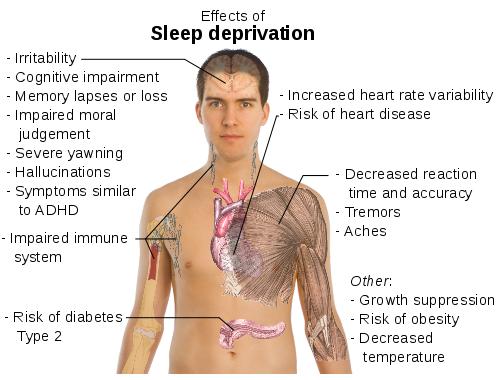
Monday Day 33- "Rain" (20 Points) Create a Google Doc holding 1 original image of a infographic that you have created about the rain that we have and are receiving in Sothern California. Modify the image using Photoshop and make the infographic any size you want. Image must be in .jpg format. You must place this doc in the Google folder we share.
Tuesday & Wednesday Day 34-35- "Movie Ticket" (20 Points) Create a Google Doc holding 1 original movie ticket you have created. Make a movie ticket for a movie theatre you have opened. Make sure the movie ticket has an original logo you have created. Ticket should also inlcude, price, date, time, and name of movie your visitor will be seeing. Upload to your shared Google Drive.
Thursday Day 36- "Colossus" (10 Points) Create a flyer announcing that Six Flags Magic Mountain's Colussus will be opening on March 10, 2015. Upload to your shared Google Drive.
Friday Day 37- "Ford" (10 Points) Create a document describing the outpouring of concern for the recovery of actor Harrison Ford after his plane crash. Upload to your shared Google Drive.
Monday Day 38- "Grading" (10 Points) Create a document or spreadsheet that has the scores you give for the Computer App A student presentations today. Then give a grade for each presentation out of 50 points. Upload your document to your shared Google Drive.
Tuesday Day 39 "index.htm" (10 Points) - Re-Create a "index.htm" web page using Dreamweaver and put it on the internet and save in your school G drive. Page must have text, images, links (text and image), and background change. We will use this webpage to link to your future web assignments.
Wednesday Day 41- "vacation.htm" (10 Points) Make a web page using Dreamweaver and put it on the internet. Page should be about your fav place to vacation and should include a banner, pictures, and links. Link to this web page from your orignal index.htm page.
Thursday and Friday Day 42-43- "banners2.htm" (10 Points)- Make a web page holding 4 banners 1000 x 200 pixels. All banners must be .jpg format. Make the following 4 banners-
- Coach Burrill's Star Wars Fan Page
- Mr. Burrill's Painting Services
- Casey's Milk Shake Shop
- Dr. Burrill's Dental Office
Monday - Friday Day 43-46- "bracket" (10 Points)- Make a web site with 3 pages about the 2015 NCAA basketball tournament. Place all 3 pages in a folder named "bracket", Link to this website from your original index.htm page.
- index.htm- some info and history about the tournament
- team.htm- pick a team and highlight them
- bracket.htm- list all the team in the tourney and have a link to a downloadable bracket
End of 10 Week Grading Period
Day 46-47 "prom.htm" (10 Points) - Create a "prom.htm" webpage about what to wear to the Prom. Page must have text, images, links (text and image), table, and background change. Link to your prom.htm page from your index.htm page.
Day 47-48 "handshake.htm" (10 Points) - Create a "handshake.htm" webpage about any handshake routine you may have or know of. Provide description and/or links to video/picutres. Page must have text, images, links (text and image), table, and background change. Link to your handshake.htm page from your index.htm page.
Day 49- "minus5.htm" (10 Points) Create a web page holding 5 .jpg images with a "Minus 5 " theme. Modify the images using photoshop. All images must be .jpg format. You must link to this page from your original index.htm page. Coach Burrills Example Page
Day 50-51 "spring" (40 Points) Create a folder called "spring". Make a 4 page web site about your upcoming spring break. You must link to this web site from your original index.htm page. Use any web design techniques you would like.
Day 52- "shoes.htm" (10 Points) Make a web page about your favorite shoes or create your own shoes. You must have a scolling marque, a banner, and pictures of your shoes on the page. You must link to this web page from your original index.htm page.
Here is the scrolling marquee code-
<marquee behavior="scroll" direction="left"><span class="style2">PLACE YOUR TEXT HERE</span></marquee>
Mr. Burrill example page
Day 53- "watch.htm" (10 Points) Make a web page about a new watch you have created and will be releasing in a few weeks. Make sure your web page includes all the features, benefits, options, and pricing for your watch. You must have the following scrollable content code on your page. You must link to this web page from your original index.htm page.
Mr. Burrill example page
Day 54- "tricycle.htm" (10 Points) Make a web page about a new tricycle you have created.You must link to this web page from your original index.htm page.

Day 55- "newspaper.htm" (10 Points) Create a web page about a newspaper that you have created for the Santa Clarita Valley. It will be a competing newspaper to The Signal. Use as many of the web techniques that you have learned as you can to make the single web page look great. You must link to this web page from your original index.htm page.
Day 56 "playoffs" (10 Points) Make a web page about one team from either the NBA or the NHL playoffs currently in session. Talk about the team and their current performance and outlook moving forward. Use any web design techniques you would like and impress Coach B with your skills. Link to this page from your orignal index.htm page.
End of 15 Weeks
Final Project (150 Points)- Make a new folder in the Google Drive we share and name it "Final 2". Create a new Mattress Store that you will be placing next to the entrance of Six Flags Magic Mountain. You must create the following items to support your new Mattress Shop-
- Flyer announcing the "Grand Opening" of your shop
- A single web page named "final2.htm" with information about your new mattress shop
- Sales receipt that shows 10 different mattresses, calculates price including tax
- A document that lists your other itmes including price and description (at least 5 items)
- Design a logo for your Mattress Shop and save as a .jpg image
- 3 page presentation that talks about the comfort of 3 different mattresses
- Create a coupon for your mattress shop and save in your google drive
- Make a Google Calendar showing the hours of your mattress shop

All Done! Have a Great Summer!
|